Despite all the advances in computing power, scientists say there are
still problems that are so complex it would take a regular computer the
lifetime of the universe to solve them.
That’s where the power of quantum computing comes in: Using the
principles of quantum physics, researchers believe a quantum computer
could solve some of those same problems in a matter of hours, or maybe
even minutes.
“Some of these problems, which we think of as very hard on a digital computer, may be easy on a quantum computer,” said
Krysta Svore, a senior researcher who manages Microsoft Research’s
Quantum Architectures and Computation Group, also known as QuArC.
There’s no full-scale, working quantum computer yet, but the
potential is so great that computer scientists are already building
systems that will allow quantum computer scientists to hit the ground
running as soon as one becomes available.
Next week, at the
SuperComputing 2015 conference in Austin, Texas, Dave Wecker, a lead architect on the QuArC team, will discuss the recent public release
on GitHub of a suite of tools that allows computer scientists to
simulate a quantum computer’s capabilities. That’s a crucial step in building the tools needed to run actual quantum computers.

Krysta Svore
“This is the closest we can get to running a quantum computer without having one,” said
Wecker, who has helped develop the software.
The software is called Language-Integrated Quantum Operations, or
LIQUi|>. The funky characters at the end refer to how a quantum operation is written in mathematical terms.
The researchers are hoping that, using LIQUi|>, computer
scientists at Microsoft and other academic and research institutions
will be able to perfect the algorithms they need to efficiently use a
quantum computer even as the computers themselves are simultaneously
being developed.
“We can actually debut algorithms in advance of running them on the computer,” Svore said.
Svore also hopes that, by making the system more broadly available to
developers, it will help draw more computer scientists and students
into the quantum computing field because they will get a better sense of
its potential.
“If they have no way to play with quantum and understand how it
works, they’re not going to be attracted to quantum computing,” she
said.
Microsoft’s broad-based quantum effort
LIQUi|> is one of a number of
quantum computing projects
Microsoft researchers have been spearheading for more than a decade, in
the quest to create the next generation of computing that will have a
profound effect on society.
In addition to the QuArC research group, Microsoft’s Station Q research lab, led by renowned mathematician
Michael Freedman,
is pursuing an approach called topological quantum computing that they
believe will be more stable than other quantum computing methods.
The idea is to design software, hardware and other elements of quantum computing all at the same time.
“This isn’t just, ‘Make the qubits.’ This is, ‘Make the system,’” Wecker said.
A qubit is a unit of quantum information, and it’s the key building
block to a quantum computer. Using qubits, researchers believe that
quantum computers could very quickly evaluate multiple solutions to a
problem at the same time, rather than sequentially. That would give
scientists the ability to do high-speed, complex calculations, allowing
biologists, physicists and chemists to get information they never
thought possible before.

Dave Wecker
Fertilizer, batteries and climate change
Take fertilizer, for example. Fertilizers are crucial to
feeding the world’s growing population because they allow plants to
develop better and faster. But synthetic fertilizer relies on natural
gas, and lots of it: That’s expensive, depletes an important natural
resource and adds to pollution.
Using a quantum computer, Wecker said scientists think they could map
the chemical used by bacteria that naturally creates fertilizers,
making it easier to create an alternative to the current, natural-gas
based synthetic fertilizer.
The incredible power of quantum computers also could be used to
figure out how to create organic batteries that don’t rely on lithium,
and Wecker said they could help to create systems for capturing carbon
emissions effectively, potentially reducing the effects of climate
change.
Researchers believe that quantum computers will be ideal for
challenges like this, which involve mapping complex physical systems,
but they also know that they won’t be the best choice for all computing
problems. That’s because quantum computers operate very differently from
classical digital computers.
Although quantum computers can process data much faster, it’s much
more difficult to get the results of their calculations because of how
qubits are structured. A person using a quantum system needs to know the
right question to ask in order to efficiently get the answer they want.
For now at least, quantum computer scientists also are struggling to
create systems that can run lots of qubits. Because qubits are
essentially a scarce resource, Svore said another big research focus is
on how to minimize the number of qubits needed to do any algorithm or
calculation. That’s also one of the main focuses of Station Q, which is
using an area of math called topology to find ways to use fewer qubits.
Wecker said that’s another major advantage to a system like
LIQUi|>: It will help researchers figure out how best to use these
unique computers.
“LIQUi|> is helping us understand what we can best solve with a quantum computer,” he said.
Computer scientists, academics and developers interested in exploring the LIQUi|> tool suite can
download it here.


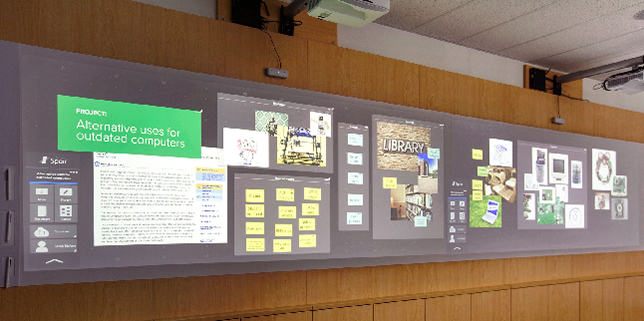








 While
some of you may not even be satisfied with the RTM versions of Windows
10 and are gobbling up the latest bits to come out of Microsoft
While
some of you may not even be satisfied with the RTM versions of Windows
10 and are gobbling up the latest bits to come out of Microsoft 









